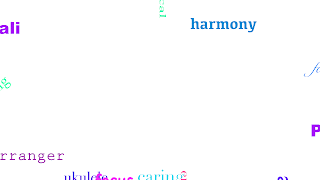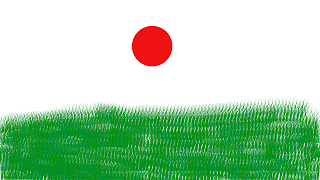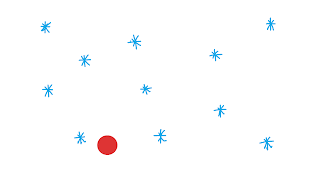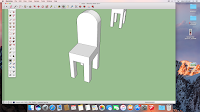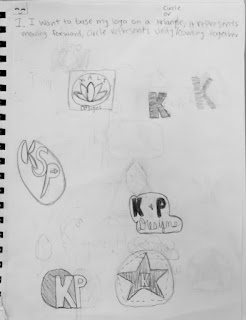Creating My Website
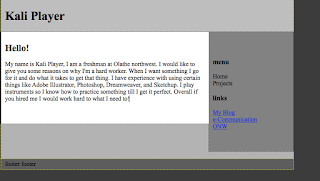
The Process: Creating a website is a lot harder than I thought it would be and it is a very long process too... I didn't even get to finish mine but I know if I did it would've been way better than it is now. For this project I added links to my website like my blog, e-comm website and the ONW website. Unfortunately I didn't get very far, or finish it. What I learned: What I learned while doing this is that creating a website is lots of hard work and takes a lot of time. I also learned how to create website using Dreamweaver. I learned that a lot goes into a website and sometimes it can be confusing to understand it all. Conclusion: In conclusion I learned a lot about how to make a website and I think If I got to finish it my website would've been great.